Video and Image background removal made easy with artificial intelligence.
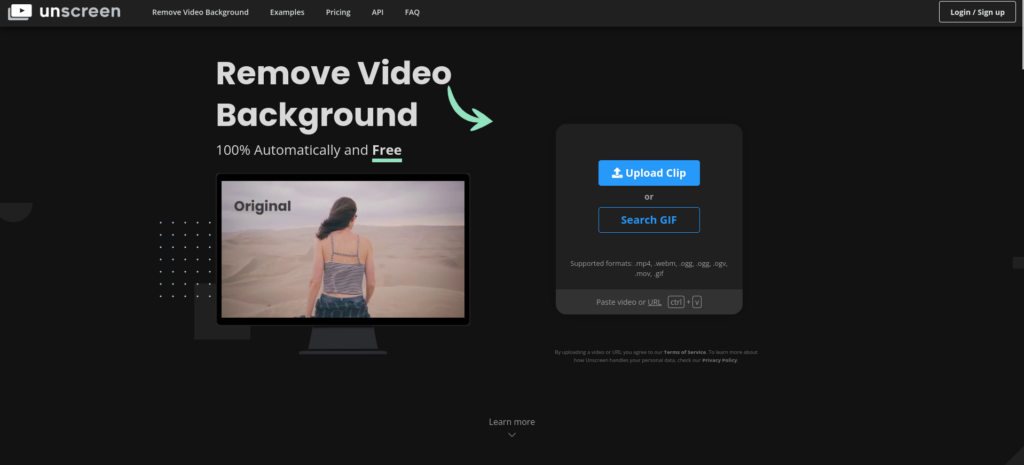
What is Unscreen?
Unscreen is an AI video editing tool that allows users to record videos or footage anywhere with an ugly background. It will use its amazing AI tools to remove the unpleasant background and come up with an amazing video recording. Users can work on their processed videos seamlessly.
How does Unscreen work?
You can record your video with any recording device.
Go to uncreen.com.
Open the clip that you are trying to remove the background from and let it process. No need to change colors etc, It will analyze the video 100% and remove the background for free. The amazing part is that users can change the background of their video by clicking on the presets, or choose their background, once they are happy, click on export.
Benefits of using Unscreen
- It’s amazingly accurate
- No need to pick pixels, select colors, paint masks, or move paths: Unscreen analyzes your video 100% automatically and generates a high-quality result. Simple, good.
- With Unscreen you can record your footage anywhere, then simply get rid of the background.
- No clicks are required to remove the background
- Anyone can use Unscreen at no cost and can work on any video
- No controlled environment when recording footage
- Removal of background can be done from any device but through the Unscreen website.
- Reform the home environment on the video and replace it with an amazing professional look.
Who can benefit from Unscreen?
- Videographers
- Presenters
- Content creators
- Everyday AI tool users
- Social media managers
- Digital marketers
- Video editors
Pricing
You can completely use Unscreen for free. For more advanced features, go for
Unscreen Pro at https://www.unscreen.com/pricing.
Benefits of using the Pro version.
- With Full HD Resolution, Users on a Pro Plan can record a video with a resolution of up to 1080p allowing for high accuracy results and professional use.
- No Watermark – Use the videos however you like, No need for an Unscreen watermark on the video and the result contains no logo.
- Users can make Unscreen Pro part of their daily workflow to get more work done faster with its API and Plugins.
- Users on Pro can process videos with unlimited length for background-free footage of minutes or hours, not just seconds.
- Download MP4 video files that can easily be used with editing software.
- Enjoy Audio support every time you select video MP4 or Pro Bundle as output formats.